Simplify your travel plans with Trip Planner
Plan with ease
Save and compare travel plans in a seamless experience.
Stay organized
Keep all of your booked and saved hotels in one place.
Decide together
Collaborate with family and friends to plan your dream trip together.
Easily save, collaborate and book - all your travel plans in one place
Planning the perfect getaway is easy with Hotel.com's Trip Planner. From saving favorites, to deciding with your group and booking your trip, everything is together in one place. Save the properties you like while you search, and find them later in your account. Invite your family and friends to collaborate on building the trip together, and avoid the hassle of coordinating across multiple chats or group messages. After you've settled on your itinerary, you can make the bookings you need while keeping them organized.

How Trip Planner works
Sign into your Hotels.com account to save your favorites to a new trip, work together with your friends and family to compare and narrow down options, and keep all of your bookings in one itinerary planner.
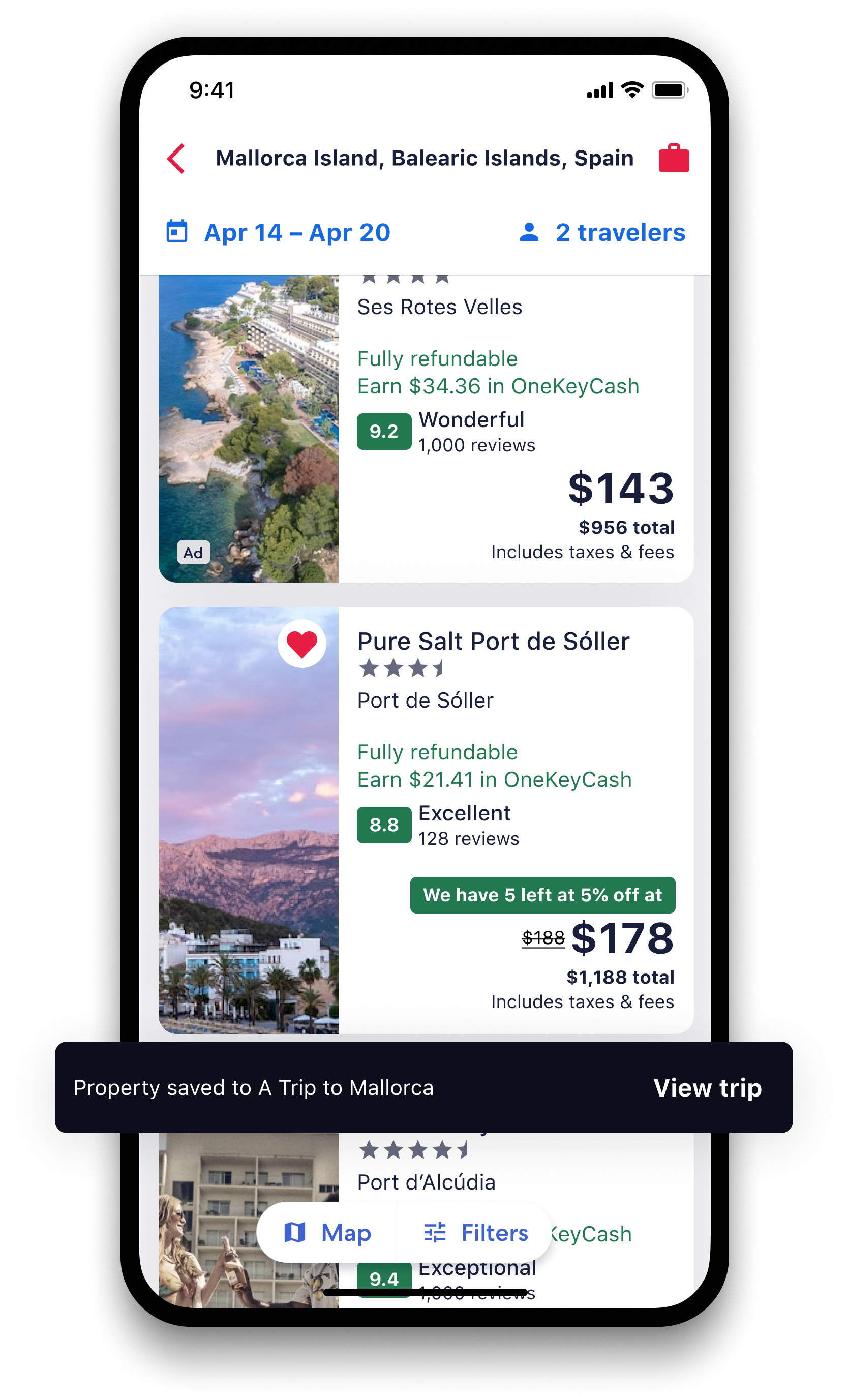
Save favorites to start planning
Search for accommodations in your destination and tap the heart to save the ones you like. You'll be prompted to create a new trip by giving it a name and saving it to Trip Planner. Continue exploring and build your itinerary by adding all your favorite options to your trip.
.png)
Invite friends and family to create a group trip
Open your trip and invite your fellow travelers to collaborate in the Trip Planner. Once they accept the invitation sent to their email, they’ll be able to view, save more items, comment, and like their favorite options to help decide on the best ones to book.
.png)
Book and manage your trip itinerary in the same place
Make all the bookings you need by tapping the three dots on your saved options. You can also change and cancel bookings in the same place.
Scan the QR code and download our app

Scan the QR code
FAQ: Learn more about Trip Planner
Get started with our Trip Planner in one of two easy ways:
Option 1. Sign into your account, search for accommodations in your destination and tap the heart to save an option you like. You'll be asked to create a new trip by giving it a name and saving it to Trip Planner. Continue exploring and build your itinerary by adding all your favorite options to your trip.
Option 2. Head to the Hotels.com homepage, click on Trips in the top right corner (on desktop) or in the bottom menu bar (in the app), and then select "Create a trip".
Once you've signed into your account and created your trip, you can start saving properties to your trip.
Saving properties in a travel planner online helps you stay organized and save time by keeping all your favorite stays in one place. Instead of switching between multiple browser tabs, just open our Trip Planner.
When you're ready to book, it's easy to compare options, see all your locations on a map, and book directly from your saved items.
Any time is a good time to start planning travels, and our Trip Planner can be used for everything from weekend getaways to a summer vacation planned over the winter. Just click on Trips on our homepage to get started.
Saving your hotels to a trip helps us better understand your preferences, so we can recommend more places to go and similar properties to fill out your travel plans and make your trip unforgettable. Take advantage of our vast inventory and useful filters to make sure you find the perfect hotels for your trip.
Head to Hotels.com and click on Trips in the top right (on desktop) or in the bottom menu bar (in the app). Select the trip that you want to view and look for "Saved items" to see all the items you've selected for that trip that haven't been booked yet.
With our trip planner, your booked and saved properties are all in one place, which makes it easier to book your trip piece by piece.
On the Hotels.com homepage, click on Trips in the top right (on desktop) or in the bottom menu bar (in the app). Select the trip that you want to view and head to "Bookings" to see all the items booked for that trip.
When you plan a trip online with us, you can keep your booked and saved items all in one place, making it easier to manage and build your trip.
Yes, we've made it easy to move items, because we know that planning your trip can mean adding more places to see or splitting favorite destinations up into multiple trips.
First, select the trip that already has the hotels you want to move. For booked hotels, tap the three dots on the top right corner of the hotel card and select "move to another trip". For saved hotels, follow the same process and select "save to another trip" instead.
Friends and family invited to collaborate on a trip with you will be able to view, save, and book hotels in your trip planner itinerary. All they need to do to start collaborating is accept the trip invite sent to their email.